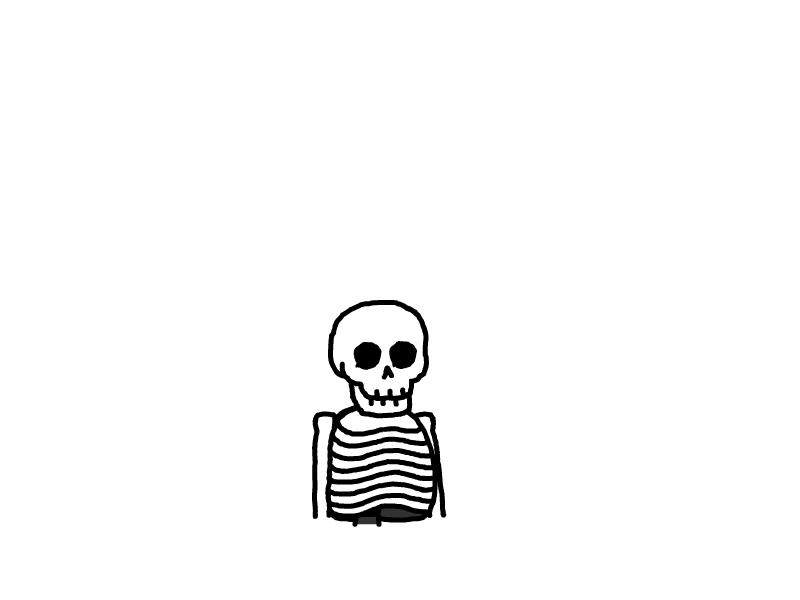修改ssh服务的默认端口
ssh服务的默认端口是22,一般的恶意用户也往往扫描或尝试连接22端口。所以第一步就是修改这个默认端口
打开/etc/ssh/sshd_config,找到
Port 22
然后将22修改为其它没有被占用的端口,如1022。最好在1-1024之间,防止与用户进程端口冲突。
然后重启sshd即可
sudo /etc/init.d/ssh restart
如果说sshd文件不存在
则自己创建一个
#!/bin/sh
# Start/stop/restart the secure shell server:
sshd_start() {
# Create host keys if needed.
if [ ! -r /etc/ssh/ssh_host_key ]; then
/usr/bin/ssh-keygen -t rsa1 -f /etc/ssh/ssh_host_key -N ''
fi
if [ ! -f /etc/ssh/ssh_host_dsa_key ]; then
/usr/bin/ssh-keygen -t dsa -f /etc/ssh/ssh_host_dsa_key -N ''
fi
if [ ! -f /etc/ssh/ssh_host_rsa_key ]; then
/usr/bin/ssh-keygen -t rsa -f /etc/ssh/ssh_host_rsa_key -N ''
fi
/usr/sbin/sshd
}
sshd_stop() {
killall sshd
}
sshd_restart() {
if [ -r /var/run/sshd.pid ]; then
echo "WARNING: killing listener process only. To kill every sshd process, you must"
echo " use 'rc.sshd stop'. 'rc.sshd restart' kills only the parent sshd to"
echo " allow an admin logged in through sshd to use 'rc.sshd restart' without"
echo " being cut off. If sshd has been upgraded, new connections will now"
echo " use the new version, which should be a safe enough approach."
kill `cat /var/run/sshd.pid`
else
killall sshd
fi
sleep 1
sshd_start
}
case "$1" in
'start')
sshd_start
;;
'stop')
sshd_stop
;;
'restart')
sshd_restart
;;
*)
echo "usage $0 start|stop|restart"
esac
然后修改文件权限755
再重启就好了
评论
匿名评论
隐私政策
你无需删除空行,直接评论以获取最佳展示效果